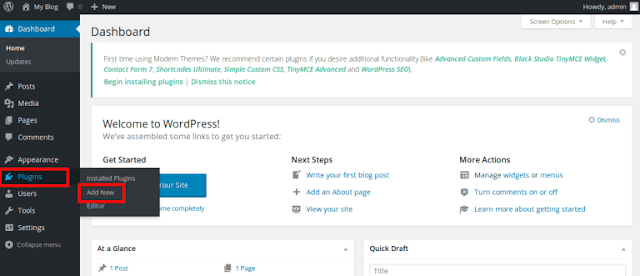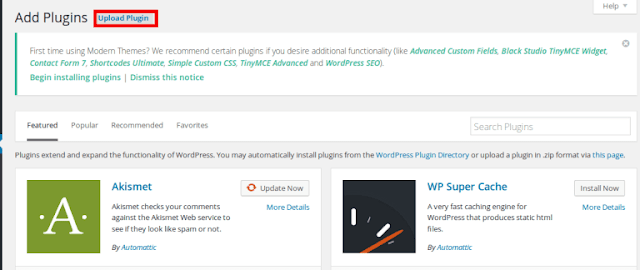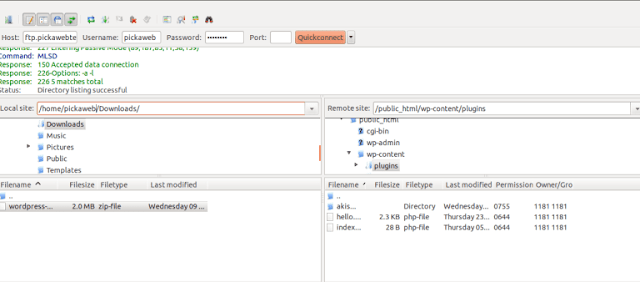WHM is a server management interface from cPanel.
We offer it on our reseller plans, virtual servers and dedicated hosting.
WHM offers two levels of server administration:
◈ Reseller Rights
◈ Full Server Management Rights
With the Reseller settings the server administrator can restrict rights and offer a subset of features depending on the level of service that the client is paying for. With Full Server Management Rights the administrator has full control.
The full set of WHM features are shown below:
Server Configuration
This section allows the server administrator to customise the server settings. This covers basic setup configuration, root password changes, Cron Jobs, Nameservers, Directory Quotas, Server’s Timezone, Statistics and Update Settings.
Support
This is where you can set the support settings for your clients to contact you as well as where you can provide access to your server to cPanel support team.
Networking Setup
This is where you configure your server’s internet connectivity and set the server’s hostname.
Security Center
This is where you can configure and manage the server’s security settings. The features are as follows:
◈ Apache mod_userdir Tweak – You can make changes to the Apache settings to allow users to access URLs based on the server’s hostname and the username of the hosting account
◈ Compiler Access – This is to restrict possible Compiler focused threats
◈ Security Policies – Limit logins based on defined IP addresses and apply Two Factor Authentication, set password strength and password age to ensure logins are updated periodically
◈ cPHulk Brute Force Protection – The server can be configured against Brute Force Attacks whereby external systems try to guess login credentials based on numerous attempts
◈ Host Access Control – Restrict access to certain services based on a user’s IP address
◈ Manage External Authentication – Defines how users can access WHM and cPanel
◈ SSH Keys – SSH control can be managed by separating public and private SSH keys onto two lists
◈ Manage Wheel Group – A Wheel Group is a set of users with certain privileges and this can be managed from within the WHM security area
◈ ModSecurity Management – ModSecurity is an OpenSource security feature which acts as a Web Application Firewall (WAF). You can install and configure ModSecurity and add rules and vendors
◈ Password Strength – passwords can be configured here as well to ensure only secure login credentials are applied
◈ PHP open_basedir Tweak – To avoid certain PHP compromises this feature prevents PHP files from being run outside a user’s home directory
◈ Security Advisor – A feature to scan the server to identify any security threats
◈ Security Questions – Allows administrators to set security questions for users from unknown IP addresses
◈ Shell Fork Bomb Protection – Prevent SSH or Telnet based attacks aimed at depleting the server’s resources
◈ SMTP Restrictions – Restricts which users can connect to SMTP servers and prevent spam from being sent
◈ SSH Authentication – Administer passwords for SSH Authentication
◈ Traceroute Administration – Enable or disable Traceroute from the server
◈ Two Factor Authentication – Improved login security
Server Contacts
WHM allows you to set the contact details in case of server alerts and notifications.
Resellers
WHM has a full suite of Reseller features that can be controlled by the Server Administrator.
This is useful to allow or restrict functionality depending on the type of service the Reseller has ordered. The Server Administrator can use the following settings:
◈ Ownership of accounts – manage which resellers manage which accounts
◈ Nameservers and Privileges – to determine which features a Reseller can access
◈ Email Resellers – Keep in contact with your resellers
◈ Manage Reseller IPs – allocate IPs to Resellers for e.g. SSL certificates
◈ Reseller Administration – create and edit accounts and view reseller usage
Service Configuration
Service Configuration is where the Server Administrator can configure key server services including:
◈ Apache – Popular Web Server that manages HTTP
◈ PHP and SuExec – Manage the PHP version offered and SuExec
◈ Cpanel – Manage all aspect of the service such as web disk and web services configuration
◈ EXIM – Control how emails are sent and received via the server
◈ FTP – Full FTP Management
◈ Mailserver – POP3 and IMAP Configuration
◈ SSL – Manage your Server’s SSL Certificates
◈ Nameservers – Select Nameserver software (BIND or MyDNS)
◈ PHP Configuration – Set the Server’s PHP settings
◈ Service Manager – To Monitor daemons running on server
Locales
Locales determine which language the cPanel interface displays in and can be fully edited.
Backups
WHM offers full control for backing up a server and include features for backup configuration, restoration, and user selection.
Clusters
A Cluster is a way of grouping a number of physical servers together to form a logical cluster which share configuration settings or DNS. This is achieved through the use of WHM generated trust keys (Remote Access Keys).
System Reboot
When a server reboot is required WHM offers the option of a Graceful Reboot where processes are closed and stored prior to reboot and Forced Reboot shuts the server down irrespective of any errors.
Server Status
Server Status allows the Server Administrator to have an overview of key services such as Apache Status, Daily Process Log, Server Information and Server Status.
Account Information
Useful feature to allow the Server Administrator to quickly search through and manage Users. They can list all accounts, check suspended accounts, search accounts and view bandwidth usage.
Account Functions
This section allows the Server Administrator to drill down and manage individual accounts and perform tasks such as changing IP addresses, creating new User accounts, emailing users, changing passwords, limiting bandwidth usage, suspending accounts, terminating accounts, changing account quotas, upgrading and downgrading and terminating accounts.
Multi Account Functions
This is a time saving feature in WHM to make bulk actions faster such as changing multiple IP addresses, modifying, upgrading or terminating multiple accounts.
Transfers
This feature is useful for transferring accounts from one WHM/cPanel server to another. It also allows Addon Domains to be set to full accounts easily.
Themes
WHM and cPanel appearance is determined by Themes and these can be managed here.
Packages
By creating Packages the Server Administrator can save time by setting various variables which match the plans advertised on their website. These include Diskspace, Bandwidth, MySQL Databases, Parked Domains and Addon Domains.
DNS Functions
Being able to manage the server’s DNS functions is important. WHM gives the Server Administrator the ability to manage all aspects of the DNS such as:
◈ Add/Delete/Edit/Synchronise DNS Zones
◈ Add an A Entry for Hostname
◈ Edit MX Entries to redirect mail traffic to external servers
◈ Add and remove Nameserver records
◈ Domain Parking – A way of redirecting secondary domain to a primary domain (e.g. .com to a .co.uk)
◈ DNS Cleanup – Useful if there are DNS conflicts or misconfigurations
◈ DNS Zone Reset – Reset DNS Zones to default settings
◈ Time To Live Settings (TTL) – Set TTL for DNS Zones
◈ Domain Forwarding – Redirect one domain to another
SQL Services
This area allows MySQL Services to be managed including accessing remote MySQL databases, Managing Users, managing passwords, managing profiles, database mapping, repairing MySQL databases, PHPMyAdmin setup and listing MySQL processes.
IP Functions
Managing IPs is vital for effective server administration. WHM allows Server Administrators to manage the following:
◈ Add, Change and Migrate IPs – Add new and migrate additional IPs and change a domain’s existing IP address
◈ Configure Remote IPs – Allows for remote server connection for mail servers
◈ IPv6 – WHM allows full IPv6 use once they are assigned to the server
◈ Rebuild IP Pool – Scan and locate IPv4 IPs not associated with the server
◈ IP Usage – Overview of IP usage on server
◈ Show/Remove IPs – Show and remove IP addresses from server
◈ Reserve IPs – Reserve IPs from IP Pool on server
Software
This section allows the Server Administrator to manage the Server’s Software. Includes:
◈ EasyApache 3 and 4 – Manage and reconfigure Apache web server using EasyApache script
◈ MultiPHP INI Editor and MultiPHP Manager – Configure the server’s PHP settings
◈ Install PERL Module – Download from CPAN
◈ Red Hat Package Manager (RPM) – Use to install RPMs on server
◈ Module Installers – Location and installation of Perl, PHP and Ruby modules
◈ MySQL Upgrade – Upgrade version of MySQL or switch to MariaDB
◈ Update WHM and cPanel – Update software to latest version
Email
How the server handles mail is crucial and can be managed here.
◈ Mail Delivery Reports – Review sent messages and information about delivery attempts
◈ Mail Queue Manager – Manage and manipulate the server’s mail queue
◈ Mail Troubleshooter – trace email routing
◈ Mailbox Conversion – switch the type of mailbox being used if required
◈ Spam Settings – Set controls for SpamAssassin
◈ Mail Statistics – Report of emails sent and received over defined time period
◈ View Relayers – Helpful to identify which users are relaying mail to another server
◈ View Sent Summary – Provides an overview of emails sent by users over a period of time
System Health
Allows Server Administrator to have clear overview of Server’s health with key processes identified. Includes Background Process Killer, Process Manager, Current Disk Usage and Current Active Processes on the server.
CPanel
This section allows the Server Administrator to manage various aspects of end users cPanel accounts. This includes, branding, plugins, additional cPanel compatible software and plugins, Mailman password management and cPanel/WHM upgrade to latest version.
SSL/TLS
WHM let’s Server Administrators manage security on the server and includes automatic SSL provision, SSL and Certificate Signing Request (CSR) creation, SSL Certificate Installation, SSL Host Management, SSL Purchase and Installation and SSL management of all installed Certificates.
Restart Services
This section allows the Server Administrator to restart a number of daemons (mini processes running in the background) including DNS, FTP, HTTP, IMAP, EXIM, MailMAN, MySQL and SSH.
Development
Server Administrators have access to additional resources to assist them including API Shell, the cPanel Development forum, x3 Plugin Generator, cPanel Plugin Generator, Manage Hooks and a Software Development Kit.