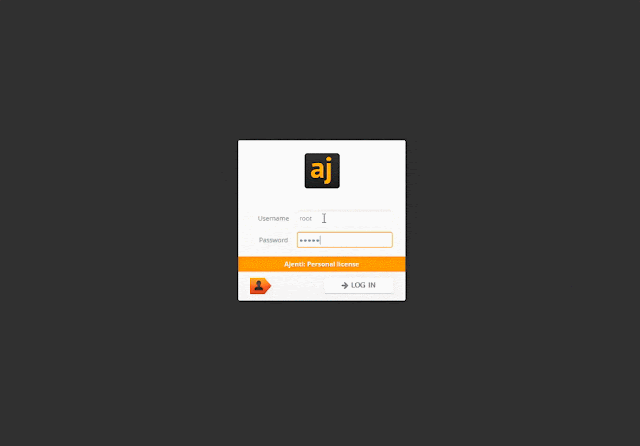No matter how you slice it, there is basically nothing as sensational as a tool that does it work. And when such a tool is offered without a price tag, it goes from sensational to heavenly.
Let’s take a look at the web hosting control panels (or admin panels) which you can use to manage your VPS or dedicated server. And yes, they are completely free to set up and use.
These days, control panels are popular because they help webmasters interactively manage the environment of their web project. Couple that with how easy they make experts useless.
In fact, a complete novice can efficiently administer his server and manage more than one site…powered by a few clicks.
Top Six Free Web Control Panels
The table says a lot but you need more to help you decide: this or those. Now, let’s carefully look at each panel and discuss its pros and cons. And do keep in mind that the list is not in any specific order.
1. ISPConfig – Top Multilingual Panel With Statistics
Developed by ISPConfig UG, this is a widely-used open source control panel under the BSD license. It implements a web-based interface to enable the typical panel tasks—mainly for Linux users.
For one, it is your best option if you’re looking for a multilingual panel. This could be handy in a couple of situations and the languages are a mouth-watering 22 in total. In addition, it delivers an easy, user-friendly interface to manage multiple servers based on login levels: reseller, administrator, client, or email user.
And for Apache or Nginx users, ISPConfig is specifically made to manage VPS servers. The developers combined PHP with MySQL to develop an impeccable panel…and they release updates frequently.
Features
➠ Web and email domains management: YES
➠ Web-based virtual servers management: YES
➠ Database systems management: YES
➠ Multiple servers from one control panel management: YES
➠ Great flexibility; integration with another control panel: NO
➠ Support for IPv6: YES
➠ Management of DNS: YES
➠ Management of emails: YES
➠ FTP administration: YES
➠ Availability of website statistics: YES
➠ Multilingual (multiple languages): YES
➠ Management of command line: NO
➠ User-friendly web interface: YES
➠ Logfile reporting and access: YES
➠ Direct access to server logs: YES
➠ Presence of built-in plugins: NO
➠ High extensibility with Python: NO
➠ Authentication of LDAP and 2-factor: NO
➠ Availability of firewall for maximum security: NO
➠ Availability of numerous modules for the utmost configuration: NO
➠ Mirrors and Clusters configuration: YES
Visit ISPConfig
2. Ajenti – Top Customizable Panel With Speed, Performance
Ajenti is another open source web control panel. While others host VPS servers almost impeccably, Ajenti does the job with more efficiency. Most admins prefer it because of its relatively faster remote access and higher performance.
It comes pre-installed with modern tools like text editor, code manager, terminal access, and file manager. All these improve the efficiency of web management. And you can easily manage and configure servers such as Samba, Squid, Munin, etc.
With its user base counting millions, users can also install packages and utilize its virtual emails—which comes with the auto-configuration of EXIM 4 and Courier IMAP, enabling easy usage of DKIM, DMarc and SPF.
In addition to supporting a wide variety of operating systems, you can similarly set up Python, Ruby, PHP, and Node.js applications. Accompany these with its lightweight and modular architecture.
Features
➠ Web and email domains management: YES
➠ Web-based virtual servers management: YES
➠ Database systems management: YES
➠ Multiple servers from one control panel management: YES
➠ Great flexibility; integration with another control panel: NO
➠ Support for IPv6: No
➠ Management of DNS: YES
➠ Management of emails: YES
➠ FTP administration: YES
➠ Availability of website statistics: NO
➠ Multilingual (multiple languages): NO
➠ Management of command line: NO
➠ User-friendly web interface: YES
➠ Logfile reporting and access: YES
➠ Direct access to server logs: YES
➠ Presence of built-in plugins: YES
➠ High extensibility with Python: NO
➠ Authentication of LDAP and 2-factor: NO
➠ Availability of firewall for maximum security: NO
➠ Availability of numerous modules for the utmost configuration: NO
➠ Mirrors and Clusters configuration: YES
Visit Ajenti
3. CentOS Web Panel – Easy Setup And Integration With CentOS/CloudLinux
The centos-web panel is an open source and freely available hosting control panel. It supports CentOS/RHEL 6.x and CloudLinux distribution. It simplifies web hosting management by providing many advanced features and modern panel with full control. The installation is super easy with a few clicks.
In the term of security, the panel has the best Linux Firewall (CSF firewall) along with features like live monitoring, IP access control, automated backups, and complete database management. In addition, it provides file system lock feature that makes your website even more secure against the hackers.
CentOS web panel facilitates features such as MySQL with phpMyAdmin Panel, postfix, dovecot mailboxes and Roundcube web interface for emails.
Features
➠ Web and email domains management: YES
➠ Web-based virtual servers management: YES
➠ Database systems management: YES
➠ Multiple servers from one control panel management: No
➠ Great flexibility; integration with another control panel: Yes
➠ Support for IPv6: YES
➠ Management of DNS: YES
➠ Management of emails: YES
➠ FTP administration: YES
➠ Availability of website statistics: YES
➠ Multilingual (multiple languages): NO(only English Language supported)
➠ Management of command line: NO
➠ User-friendly web interface: YES
➠ Logfile reporting and access: YES
➠ Direct access to server logs: YES
➠ Presence of built-in plugins: YES
➠ High extensibility with Python: NO
➠ Authentication of LDAP and 2-factor: NO
➠ Availability of firewall for maximum security: YES
➠ Availability of numerous modules for the utmost configuration: NO
➠ Mirrors and Clusters configuration: YES
➠ SSH through control panel web-interface: YES
4. Virtualmin – Top Virtual Panel With Authentications, Mobile UI
The truth is, Virtualmin is a supercharged version of Webmin—which is also on this list. Its source is open and widely used all over the world, with thousands of downloads and active users. Written in PHP, it perfectly supports UNIX operating systems, Linux distributions, and BSD extensions.
Moreover, Virtualmin is available in three product versions: Virtualmin GPL, Virtualmin Professional, and Cloudmin Professional. As expected, the first is free and open source while the last two are commercial. Regardless of which you use, Virtualmin is perfect for domain hosting and virtual servers like OpenVZ and KEN.
To reiterate, this is closest you can get in comparison with cPanel and Plesk.
Features
➠ Web and email domains management: YES
➠ Web-based virtual servers management: YES
➠ Database systems management: YES
➠ Multiple servers from one control panel management: YES
➠ Great flexibility; integration with another control panel: YES
➠ Support for IPv6: YES
➠ Management of DNS: YES
➠ Management of emails: YES
➠ FTP administration: YES
➠ Availability of website statistics: NO
➠ Multilingual (multiple languages): NO
➠ Management of command line: YES
➠ User-friendly web interface: YES
➠ Logfile reporting and access: YES
➠ Direct access to server logs: YES
➠ Presence of built-in plugins: NO
➠ High extensibility with Python: NO
➠ Authentication of LDAP and 2-factor: YES
➠ Availability of firewall for maximum security: NO
➠ Availability of numerous modules for the utmost configuration: NO
➠ Mirrors and Clusters configuration: YES
5. Webmin – Top Web Panel With Modules, Maximum Security
Webmin is a web-based version of the Virtualmin panel best known for its flexibility. It originally supports UNIX and similar systems while recent versions support Windows.
In comparison to others, Webmin is written in the high-level, dynamic Perl programming language. Similar to Virtualmin, Webmin is both open source and commercial. And like others, Webmin is used for the basics but its extensibility is an addition which helps admins manage multiple tasks.
Also, Webmin is known for its wealth of modules and excellent interface geared towards efficient file, domain, email, and server configuration.
Features
➠ Web and email domains management: YES
➠ Web-based virtual servers management: YES
➠ Database systems management: YES
➠ Multiple servers from one control panel management: YES
➠ Great flexibility; integration with another control panel: YES
➠ Support for IPv6: YES
➠ Management of DNS: YES
➠ Management of emails: YES
➠ FTP administration: YES
➠ Availability of website statistics: NO
➠ Multilingual (multiple languages): NO
➠ Management of command line: NO
➠ User-friendly web interface: YES
➠ Logfile reporting and access: YES
➠ Direct access to server logs: YES
➠ Presence of built-in plugins: NO
➠ High extensibility with Python: NO
➠ Authentication of LDAP and 2-factor: NO
➠ Availability of firewall for maximum security: YES
➠ Availability of numerous modules for the utmost configuration: YES
➠ Mirrors and Clusters configuration: YES
6. ZPanel – Top Multi-Platform Enterprise Panel With Multiple Software Packages
ZPanel is one of the easiest panels to use. It is compatible with, virtually, all operating systems and this makes it the choice for Windows and macOS X users. In addition, the panel runs on Apache, MySQL and PHP. (This, we must admit, is impressive.)
So, admins can conveniently and effectively use software packages like Apache Web Server, RoundCube, Webalizer, phpMyAdmin, FTP Jailing, PHPSysInfo, hMailServer, Postfix, DoveCot, and IMAP.
When you assess these features, regarding ZPanel as the best enterprise control panel is not an overstatement.
Features
➠ Web and email domains management: YES
➠ Web-based virtual servers management: YES
➠ Database systems management: YES
➠ Multiple servers from one control panel management: YES
➠ Great flexibility; integration with another control panel: NO
➠ Support for IPv6: YES
➠ Management of DNS: YES
➠ Management of emails: YES
➠ FTP administration: YES
➠ Availability of website statistics: NO
➠ Multilingual (multiple languages): NO
➠ Management of command line: NO
➠ User-friendly web interface: YES
➠ Logfile reporting and access: YES
➠ Direct access to server logs: YES
➠ Presence of built-in plugins: NO
➠ High extensibility with Python: NO
➠ Authentication of LDAP and 2-factor: NO
➠ Availability of firewall for maximum security: NO
➠ Availability of numerous modules for the utmost configuration: NO
➠ Mirrors and Clusters configuration: YES
Note: Zpanel is no longer updated after being acquired by Hostwinds. There is no new release after Ubuntu-12.04 & CentOS-6.4. You may face the incompatibility issues on latest versions of operating systems.