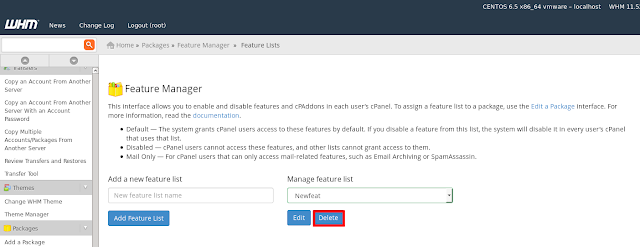Running an online store or a company website is not a small feat. You have to spend time, money, and effort. To make things simpler, the best way to go is to subscribe to fully managed hosting services.
There have been a lot of businesses both big and small that got into a lot of trouble all because of server issues. Now the best thing to avoid server problems is to get the services of a managed server hosting company.
There are two kinds of hosting that are related here:
◈ Managed hosting
◈ Unmanaged hosting
In managed hosting, this means that the hosting company of your choice will take care of all the issues that have something to do with the server. Aside from renting the hardware from the host, you also pay them for managing it for you.
In unmanaged hosting, what you do is rent the server and the rest is up to you. All the services and maintenance tasks are your responsibility.
Managed hosting can benefit your business in two ways. These are also the things that you have to keep in mind when looking for a managed hosting provider:
◈ Technical benefits
◈ Business benefits
This is very important in a business. When monitoring a server, here are the things that are scanned:
◈ Virus attacks
◈ Possible breach
◈ Potential failures
These are addressed even before they get worse. The system admins should have an eye for detail when monitoring servers. This will guarantee the uptime of a server as well at the network availability. Higher uptime means more visitors are able to visit your website. While you can manage your own server, you need to have the necessary skill sets and resources.
This is a very high priority for any business. This covers the following areas:
◈ Security audits
◈ Spam filtering
◈ OS updates
◈ Firewall configuration
◈ Virus scanning
Hosting providers have the necessary tools and experience to deal with various securities related issues so that the server is not easily attacked.
This is similar to managed storage only that you need the skills of a database administrator that can be provided by the hosting company. This database is the software that is designed to meet your needs and requirements. There are database administrators that are experienced in the fields of SQL so you can find what you are looking for.
Lost data in a business is a big headache. It is very important to back up regularly. With managed services, you can have peace of mind that your data is secure and backed up.
Every business requires a different thing. What works for one does not mean it will work for the other. There no one-size-fits-all approach here. In managed hosting, you can customize the services the way you want it for your business.
A small business owner already has a lot of overhead expenses. Adding another in-house IT professional and database administrator can be heavy on the pockets. It is more feasible to hire a hosting company that already has people to manage server related issues.
Time is gold. If you are spending time managing servers or troubleshooting them, your time becomes less productive. The time spent managing your system can be better off spent on developing and improving your business.
With these advantages of managed hosting, you can now decide if this is suitable for your business. What managed hosting is offering is a convenient.
What is Managed Hosting?
There are two kinds of hosting that are related here:
◈ Managed hosting
◈ Unmanaged hosting
In managed hosting, this means that the hosting company of your choice will take care of all the issues that have something to do with the server. Aside from renting the hardware from the host, you also pay them for managing it for you.
In unmanaged hosting, what you do is rent the server and the rest is up to you. All the services and maintenance tasks are your responsibility.
Managed hosting can benefit your business in two ways. These are also the things that you have to keep in mind when looking for a managed hosting provider:
◈ Technical benefits
◈ Business benefits
What are the technical benefits of managed hosting?Server Monitoring
This is very important in a business. When monitoring a server, here are the things that are scanned:
◈ Virus attacks
◈ Possible breach
◈ Potential failures
These are addressed even before they get worse. The system admins should have an eye for detail when monitoring servers. This will guarantee the uptime of a server as well at the network availability. Higher uptime means more visitors are able to visit your website. While you can manage your own server, you need to have the necessary skill sets and resources.
Server Security
This is a very high priority for any business. This covers the following areas:
◈ Security audits
◈ Spam filtering
◈ OS updates
◈ Firewall configuration
◈ Virus scanning
Hosting providers have the necessary tools and experience to deal with various securities related issues so that the server is not easily attacked.
Managed Database
This is similar to managed storage only that you need the skills of a database administrator that can be provided by the hosting company. This database is the software that is designed to meet your needs and requirements. There are database administrators that are experienced in the fields of SQL so you can find what you are looking for.
Backup
Lost data in a business is a big headache. It is very important to back up regularly. With managed services, you can have peace of mind that your data is secure and backed up.
What are the business benefits of managed hosting?
Every business requires a different thing. What works for one does not mean it will work for the other. There no one-size-fits-all approach here. In managed hosting, you can customize the services the way you want it for your business.
Reduced Costs
A small business owner already has a lot of overhead expenses. Adding another in-house IT professional and database administrator can be heavy on the pockets. It is more feasible to hire a hosting company that already has people to manage server related issues.
Save Time and Money
Time is gold. If you are spending time managing servers or troubleshooting them, your time becomes less productive. The time spent managing your system can be better off spent on developing and improving your business.
With these advantages of managed hosting, you can now decide if this is suitable for your business. What managed hosting is offering is a convenient.