In this documentation, we can check how to manage features in your account. This option allows you to enable or disable icons in your cPanel account.
1 ) Login to WHM.
2 ) Navigate to Home >> Packages.
3 ) Click the icon ‘Feature Manager’.
1 ) Login to WHM.
2 ) Navigate to Home >> Packages.
3 ) Click the icon ‘Feature Manager’.
cPanel and WHM includes the following three predefined feature lists.
Default – The system grants cPanel users access to these features by default. If you disable a feature from this list, the system will disable it in every user’s cPanel that uses that list.
Disabled – cPanel users cannot access these features, and other lists cannot grant access to them.
Mail Only – For cPanel users that can only access mail-related features, such as Email Archiving or SpamAssassin.
Add New Feature List
1 ) Enter new feature name in the section ‘Add new feature list’.
2 ) Click the button ‘Add Feature List’.
3 ) Then cPanel shows the list of available features.
4 ) We can select the features from this list and Click ‘Save’ button’ to update.
Edit Feature List
1 ) To edit the feature list, select the desired feature list from the option ‘Manage Feature List’ and click ‘Edit’ button.
2 ) You can select/deselect the checkboxes to enable or disable the features for the specified feature list.
3 ) Click ‘Save’ button to update the details.
Delete Feature List
1 ) To delete the feature list, select the desired feature list from the option ‘Manage Feature List’ and click ‘Delete’ button.
2 ) Then cPanel will delete specified feature list.
That is how we can manage features in your account.






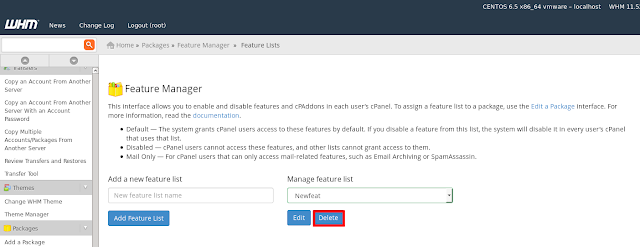







0 comments:
Post a Comment