Introduction
Drupal is a free and open source content management framework written PHP and distributed in GNU. Drupal is an “out of the box” web content management tool as well as a customisation platform to help you build the right tool to serve your content management strategy. It is a powerful solution that lets marketers and others build and manage sites. In this article let us see its benefits, requirements and Drupal Installation from cPanel.
Benefits of using Drupal
◈ Easy and fun to create and update content on your site
◈ Manage site content and campaigns in one place to ensure brand consistency
◈ Fully responsive to ensure your users can access your site on any device
◈ Connect with all of your marketing tools that you are comfortable using
◈ Manage many sites across your organization, brands, geographies and campaigns on a single platform that allows quick, easy site creation and deployment.
Basic server requirements
To install and run Drupal, your web server must meet certain minimum requirements.
Basic server requirements to Install Drupal
Diskspace : A minimum installation requires 15 MB. 60 MB is needed for a website with many contributed modules and themes installed. Keep in mind you need much more for the database, files uploaded by the users, media, backups, and other files.
Web Server : Apache, Nginx, Microsoft IIS
Database : MySQL , SQLite
PHP : PHP 5.5.9 or higher
Drupal can be used by different websites and Applications
Let me list few of them.
◈ Entertainment Industry
◈ Travel Industry
◈ NGO sectors
◈ Financial Services
◈ Public and Private sectors
◈ Sports and many more.
How to install Drupal
Its pretty simple to install Drupal on your Webhosting account. You can login to your control panel(cPanel) and you can install it with one click.
Let me provide you steps with screenshots about installing Drupal from control panel.
Login to your cPanel, search for Software --> Softaculous Apps Installer and click on it. It just looks like in the below screenshot.
After your click on Softaculous in your cPanel, it takes you to Softaculous dashboard. Here you can find all types of scripts which your hosting provider enables for you in softaculous dashboard. Search for Drupal and it resembles the below image and gives you an option to install it from there.
Software Setup and Site Settings
Click on install button it will take you to next page where you need to select the domain, version, which directory to install, cronjob settings, admin user and password.
Click on Install button and it will start Drupal installation process which would be like below image.
After completing the Drupal installation process, it provides you the URL to access, URL for admin panel and it just look like in the below image.





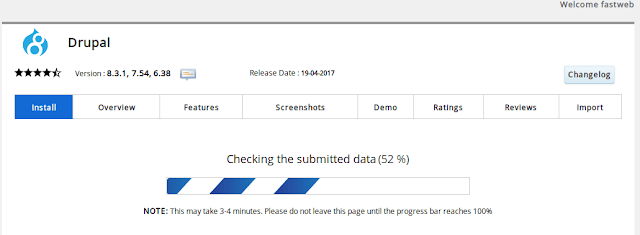
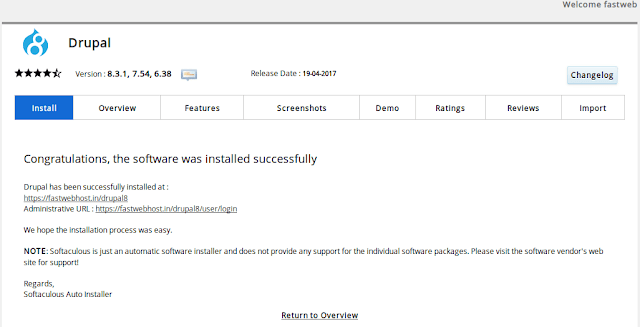






0 comments:
Post a Comment