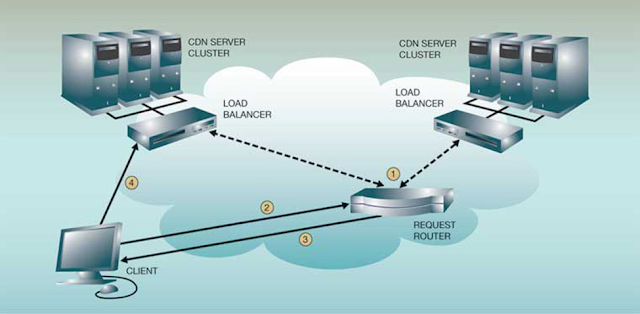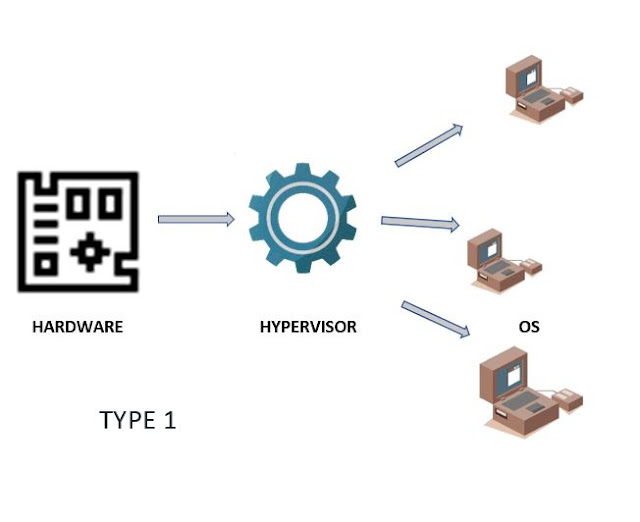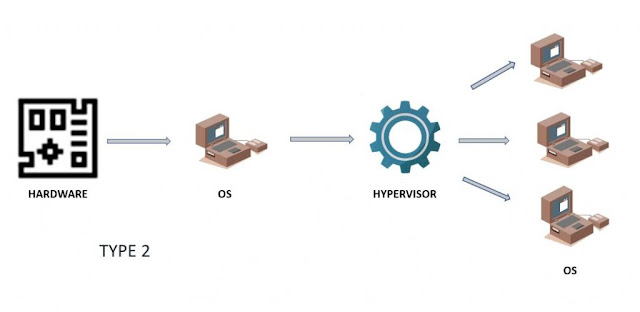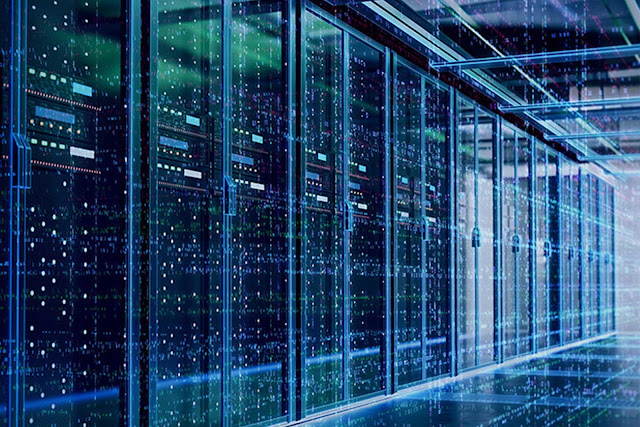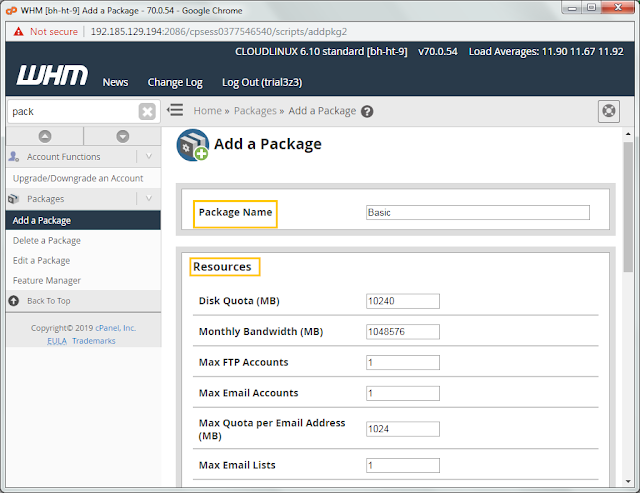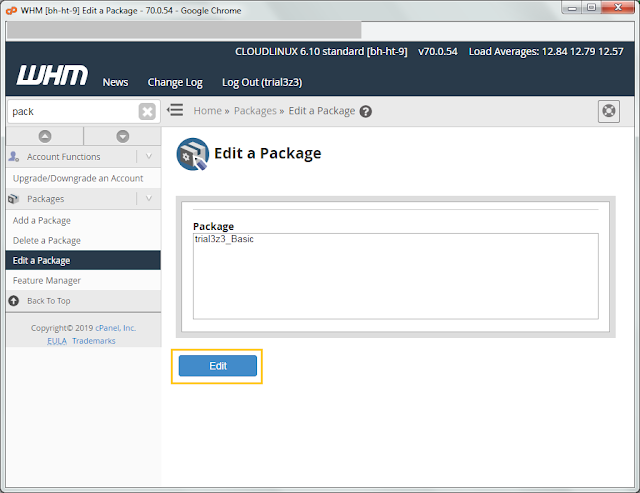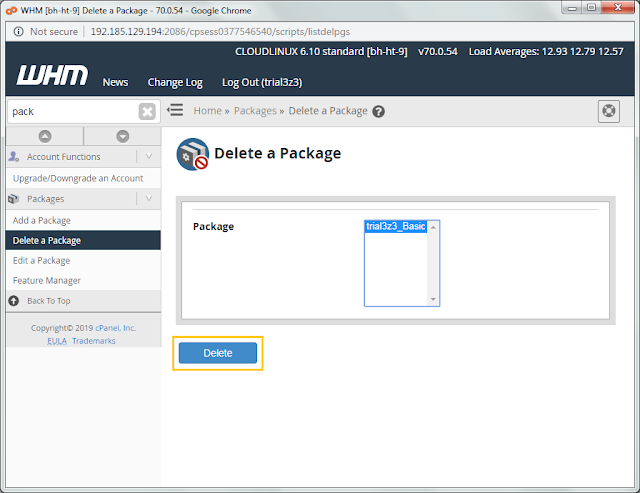Content Delivery Network/Content Distribution Network (CDN) is the backbone of internet in terms of content delivery. Whether you know it or not, CDNs are behind every image pixel, text or movie frame that’s getting delivered to your PC. Each one of us interacts with CDN when reading online news articles, watching videos on YouTube, shopping online, and yes, also when we are browsing through our social media feeds.
As per wiki, “A content delivery network or content distribution network (CDN) is a globally distributed network of proxy servers deployed in multiple data centers.”
It simply means that CDN servers are a set of geographically distributed network of servers that contain multiple copies of the same data and make it possible to deliver it to multiple end users across the globe requesting the same data/content. They cache the static content like script files, CSS, images, text and so on.
What is CDN hosting?
As per wiki, “A content delivery network or content distribution network (CDN) is a globally distributed network of proxy servers deployed in multiple data centers.”
It simply means that CDN servers are a set of geographically distributed network of servers that contain multiple copies of the same data and make it possible to deliver it to multiple end users across the globe requesting the same data/content. They cache the static content like script files, CSS, images, text and so on.
They are mainly designed to solve the latency issue, the delay in loading of a web page due to a number of factors; most prevalent one being the physical distance between your website and the hosting server. This distance is shortened by the CDN which improves your site’s speed, performance, reliability, and security.
How does CDN work?
It mainly distributes the static content of your website like pictures and videos by putting them at a location that’s closer to the people you are serving the content to. It simply does that with its Points of Presence or data centers with thousands of servers within, situated across the world.
CDN hosting uses the CDN management server which provides the nearest server to the user to respond to a web query. This reduces the content traveling distance, thus accelerating the speed with which the content is delivered.
Working of a CDN server
Let’s understand it through an example: Suppose a user visits your website. His request is redirected to your central/main server. It means that every user who visits your website actually accesses the central server. And if there are a number of visitors, your server gets overloaded and your website responds very slowly. There are increased chances of server crash also.
Here, the use of CDN hosting from a reliable web hosting provider can solve this issue. As explained previously, in CDN, content is cached and stored on all the servers in a geographically distributed network. Now, when a user visits your website, the central server redirects his request to the server closer to his location and thus enhances your website’s performance by loading it faster. The chances of server crashing also reduce as the load is distributed among different servers.
Benefits of CDN:
There are many benefits of cloud CDN hosting as mentioned below:
◈ Improved speed: As the CDN servers are located around the world, they help the content reach the user faster from the server loctaed nearest to him, improving website loading time and server responding time.
◈ Better server uptime: CDN reduces the load on the central server by distributing it among multiple servers. This reduces the chances of central server getting crashed, thus providing better uptime.
◈ SEO optimization: A website having a lot of traffic, but taking less than a second in loading, comes at the top in the search engine results. To be among the top ranking sites in Google’s natural listing is very valuable as you don’t have to pay for the clicks and also get relevant traffic, free of cost.
◈ Improved user experience: As the CDN server reduces the loading time and server crashes, you get improved user experience even when there’s a high volume of traffic.
◈ Saves money: As CDN distributes the load, it saves bandwidth. Thus, it boosts your website performance and reduces the costs associated with tools and software that you employ to increase your website speed. Hence, opting CDN is a sensible way to save money.
Wrapping up
CDN management reduces the time taken by your web hosting server to process, receive, and deliver the content. It saves bandwidth and improves user experience. It improves your site’s ranking and accessibility of your content across the globe. Also, in the case of internet attacks, sudden traffic upsurges, network malfunction or junction faults, it keeps your data safe on all the servers.