So, let’s discuss virtualization, as it has provided many a business with the opportunity to grow and reach heights that they wouldn’t have imagined. We’ll start by answering a simple question: what is virtualization?
Virtualization defined:
Virtualization refers to the process of creating a “virtual” version of something – such as an operating system (OS), a server, network resources or a storage device.
How Virtualization Works:
With virtualization, an application, a guest OS or data storage is separated from the underlying software or hardware. A thin software layer, known as a hypervisor, reproduces the functions and actions of the underlying hardware for the abstracted hardware or software – creating multiple virtual machines on a single physical system. While the performance of these virtual machines may not be at par with the OS running on true hardware, it’s still more than enough for most systems and applications. This is because most systems and applications do not utilise or need the full use of the underlying hardware. When this dependency is removed, the virtual machines (created by virtualization) offers its customers greater isolation, flexibility and control. Next, let’s briefly look at the types of virtualization.
Types of Virtualization:
Initially, virtualization was meant largely for server virtualization. However, the popularity of the method has helped it expand and grow to include networks, applications, data, desktop and storage. We’ll discuss each type briefly.
1. Network Virtualization: Communication networks today are large, ever-evolving and growing increasingly complex. Due to this, their dependency on hardware is high, making it an extremely rigid and expensive structure to operate. Making changes to it or launching new products and services, becomes a time-consuming process. This is where virtualization comes into effect. Network virtualization essentially splits up the available bandwidth into channels – each of which is separate and mobile (that is, each channel can be reassigned or assigned to a particular server or device in real time). Virtualization masks the true complexity of the network, by splitting it into manageable parts (thus allowing for changes to be made and resources to be deployed on those specific channels, instead of the entire network.)
2. Storage Virtualization: This process refers to the pooling together of physical storage space from multiple storage devices, into one. This single storage device is then managed by a central console. Storage virtualization helps by cutting down on massive management costs and helps companies utilise storage effectively.
3. Desktop Virtualization: In this process, a workstation is virtualized as opposed to a server. This allows the user to access the desktop remotely, using what is known as a thin client. (A thin client is a low budget endpoint computing device that depends heavily on a network connection to a central server for its computational activities). Since the workstation is now running in a data server, accessing it becomes easier and more secure. It also helps by discounting the need for an Operating System license and infrastructure.
4. Data Virtualization: This is an approach to data management, where applications can retrieve and manipulate data, without the need for technical data. Essentially, data retrieval and management can be done without knowing where it is physically located, how it is formatted, or how it is sourced. It delivers broader access by providing a unified and integrated view of business data in (close to) real time as required by applications, processes, analytics and business users.
5. Application Virtualization: This is when the application layer is abstracted away from the OS. This allows the application to run in an encapsulated form, without needing on the underlying Operating System. With application virtualization, a Windows app can run on Linux.
6. Server Virtualization: This process is where the server resources are hidden from server users. This includes information like the number of servers, the identity of the users, processors and operating systems that are working on a single server. This way, the user doesn’t need to understand and manage the complexity of server resources. The process also increases resource sharing and utilisation, while maintaining the capacity to expand further.
How virtual servers work:
What enables server virtualization? A thin layer of software known as the hypervisor. The most common form is known as Type 1, where the layer sits on the hardware and virtualizes the hardware platform so that multiple virtual machines can utilize it.
A type 2 hypervisor, on the other hand, uses a host operating system to create isolated guest virtual machines.
Each virtual server mimics the functionalities of a dedicated server – on one server. Each server is then designated an individual and separate OS, software and rebooting provisions, via root access. In a virtual server environment, website admins and ISPs can have separate and different domain names, IP addresses, analytics, logs, file directories email administration and more. Security systems and passwords also function separately, as it would in a dedicated server environment.
The Difference Between Cloud and Virtualization
With the subject of virtualization, comparison and contrast to cloud computing is inevitable. At first glance, they may seem similar. Both are virtual, in the sense that they depend on similar models. However, they are intrinsically different. Virtualization, at its core, is the simple replacement of a physical component (storage, network, data, server etc.) with a virtual one. In essence, it replicates the acts of a physical component in virtual form. Cloud computing, on the other hand, is a type of setup where multiple computers or hardware pieces send date through an IP or a wireless connected network. Inputted data can be sent to remote locations through an abstract network, referred to as the “cloud”.
Virtualization is often considered synonymous with hardware virtualization, which plays a vital role in delivering Infrastructure as a Service (Infrastructure as a Service) solutions for cloud hosting. Therefore, it is used by many web hosting providers for both Cloud Hosting and VPS Hosting.


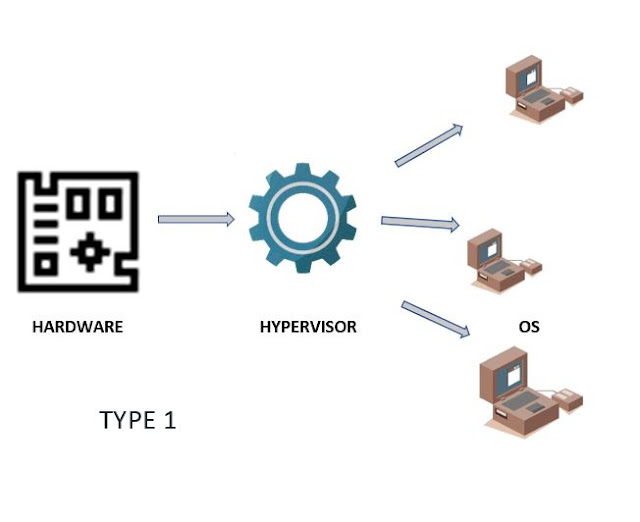
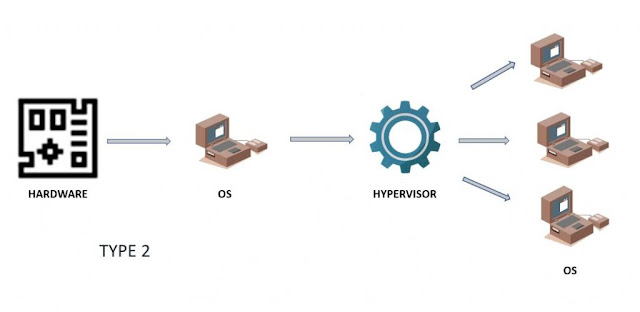






0 comments:
Post a Comment