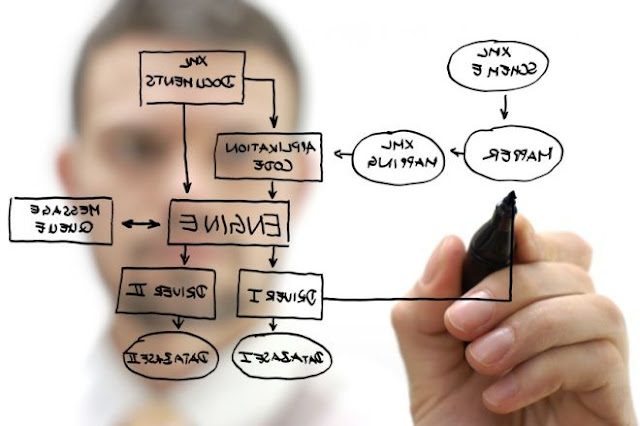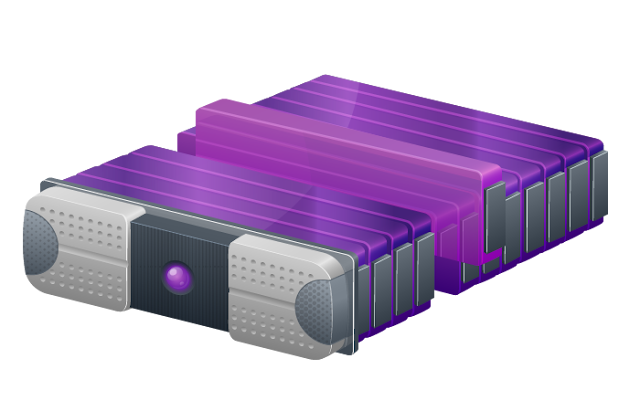You can safeguard your domain name by ensuring domain name privacy. Before you go about doing that, it is important to have complete knowledge about domain name privacy and its benefits. Here are some basic tips about ensuring domain name privacy:
Renew Your Domain Names Regularly
You might lose a domain name if you fail to renew it in time. It is simple to setup a renewal process for your registered domain names. The domain renewal dates can be set up in your desktop calendaring program so that it warns you a month before or a week before the domain renewal due date. Many web hosting companies and domain name registrars issue a month’s notice in advance to let you know that the renewal date of your domain name is approaching. If you have registered a domain name for a very long time span, be careful as there are chances that you might not remember the domain renewal date.
Keep Your Account Secure
If anyone gets access to your web hosting or domain name registration account, that person can potentially hijack your domain name or transfer it to a new owner or account; therefore it is important to maintain the security of your account. Make sure that your account is protected by a strong and complicated password that is difficult to guess and does not get cracked by any hacker. You can also use additional authentication methods like two-factor authentication, a security token or a one time pass code that is sent through an SMS to a mobile phone. It is also important to ensure that the account password is changed if the person responsible for managing all the domain names of your account leaves your company.
Opt For Private Domain Registration
It is always beneficial to opt for domain name privacy. There are many domain name registrars out there that will provide you with domain ID protection or domain privacy with an additional charge. This is totally worth the investment and it is the best way of keeping your domain name details secure. If you register a domain with domain ID protection, your details will be blocked by the domain registrar. When people try to find your domain name information on the WHOIS registry, they won’t be able to see information like your name, e-mail address, home address and contact number. All they will be able to see is the name of your host as the registrar.
Use Extensible Provisioning Protocol (EPP)
EPP provides a higher level of protection for your domain name. You are assigned a unique Authorization Information Code (AIC) for every domain and this code must be given to the new registrar before transferring a domain name. If your AIC is kept secure and confidential, it provides an efficient form of protection to your domain.
Use A Professional And Permanent Email Address
When you specify your contact email address while registering a domain name, avoid the use of a free email address that stands a chance of getting expired if not used on a regular basis. If your email ID is no longer valid, someone else could use it in an adverse way and he/she can use the ‘forgot password’ feature to have the password emailed to their email ID.
Protect Your Personal Data
Online identity theft is a common issue. We take extreme care while protecting our privacy when it comes to critical information like phone numbers, bank details and the information we share on the social media websites. The same precaution should be taken when it comes to disclosing your personal details for your WHOIS domain record to avoid identity theft. A WHOIS domain record contains sufficient data for a skilled hacker or thief to start creating problems. Use of domain privacy covers your real information and no one can view it.
Stop Unwanted Solicitations
As your personal information is visible along with your domain name record, it is an open invitation for the sales people, telemarketers and spammers. There are many services that search WHOIS data for getting contact information. Once you register a domain with all the information, it will not take long for you to start receiving calls and emails about various services like SEO, content optimization, mailing services, freelance opportunities etc.
Protect Your Email Address
When you opt for domain name privacy, your registrar usually creates an alias or a unique email address that is used in place of your original email address in the WHOIS record. This email address does not remain the same; it is updated on a regular basis. This is done to stop the unwanted emails from spammers.
Prevent Domain Name Hijacking
Domain hijacking used to be a big issue earlier. Now, the domain transfers are locked by default by many domain name registrars after acquisition. As a lock is set, nobody can transfer your domain name away from you unless the hacker somehow manages to get access to your domain registration email and account. Opting for domain name privacy and hiding your personal information makes it extremely difficult for anyone who wants to get access to your account.