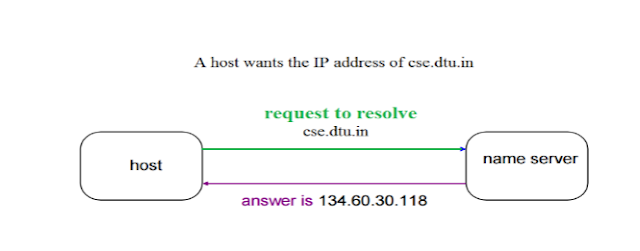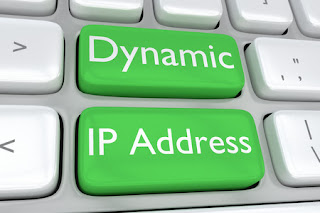A domain name becomes your Business Address so care should be taken to select a domain name. Your domain name should be easy to remember and easy to type.
How to Get a Domain Name?
When you plan to put a site online, this is one of the important steps to buy a domain name. This is always not necessary that whatever domain name you are looking that is available so in that case you will have to opt for any other good domain name.
When you buy a domain name it is registered and when domain names are registered they are added to a large domain name register, and information about your site − including your Internet IP address is stored on a DNS server and your contact information etc. is registered with your registrar.
You can buy domain name from any domain registrar like GoDaddy
Domain Extension Types
There are many types of domain extensions you can choose for your domain name. This depends on your business nature.
For example, if you are going to register a domain name for education purpose then you can choose .edu extension.
Below is a reference of the correct usage of certain extensions. But there is no hard and fast rule to go for any extension. Most commonly used is .com
◉ .com − Stands for company/commercial, but it can be used for any website.
◉ .net − Stands for network and is usually used for a network of sites.
◉ .org − Stands for organization and is supposed to be for non-profit bodies.
◉ .us, .in − They are based on your country names so that you can go for country specific domain extensions
◉ .biz − A newer extension on the Internet and can be used to indicate that this site is purely related to business.
◉ .info − Stands for information. This domain name extension can be very useful, and as a new comer it's doing well.
◉ .tv − Stands for Television and are more appropriate for TV channel sites.
Newer domain extensions such as .biz .info and .us etc. have more name choices available as many of the popular domains have yet to be taken and most of the them are available at very nominal prices.
Choosing a Domain Name
The domain name will be your business address. Hence, it is imperative that you choose the domain name with utmost care.
Many people think it is important to have keywords in a domain. Keywords in the domain name are usually important, but it usually can be done while keeping the domain name short, memorable, and free of hyphens.
Using keywords in your domain name gives you a strong competitive advantage over your competitors. Having your keywords in your domain name can increase click through rates on search engine listings and paid ads as well as make it easier to using your keywords in get keyword rich descriptive inbound links.
Avoid buying long and confusing domain names. May people separate the words in their domain names using dashes or hyphen. In the past the domain name itself was a significant ranking factor but now with advanced search engines, it is not a significant factor anymore.
Keep two to three words in your domain name − it will be more memorable. Some of the most memorable websites do a great job of branding by creating their own words. Examples include eBay, Yahoo!, Expedia, Slashdot, Fark, Wikipedia, Google...
You should be able to say it over the telephone once and the other person should know how to spell it and they should know what you sell. If you can do that AND work keywords in there, good for you. If you can't, skip the keywords.
What are Sub-Domains
You can divide your domain into many sub domains based on your requirement. If you are doing multiple business using the same domain, then it would be useful to have sub-domains for every business. Following are examples of some sub-domains −
You must have seen google.com as a main domain but google has created many subdomains based on their business. Some of them are as follows −
adwords.google.com − This sub domain is being used for Google Adwords.
groups.google.com − This sub domain is being used for Google Groups.
images.google.com − This sub domain is being used for Google Images.
This way, you can present your different business sections in a very good segregated way. It is not a big thing to create a sub-domains. If you already have registered a domain, then your registrar will provide you a way to create sub-domains. You may need to talk to your registrar for more detail.