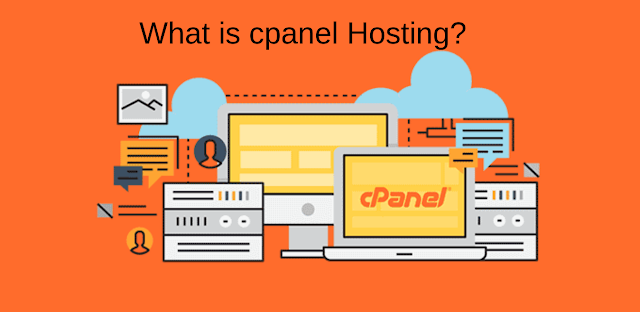A website is more than a collection of web pages and Web management is a variety of things. Web management includes designing the website, along with various administrative tasks such as web security and picking the right web hosting service. While a lot of things goes into making a website up and running, web hosting definitely tops the list. To help you better understand, we break hosting down with an analogy that you can easily understand. Imagine you’re opening a new store, for which you need a name, a location, staff, and products. Even if one of these essential items is missing, your store cannot open. The same goes for a website.
The four basic elements required to get your website up and running are: the domain name, a web server, maintenance staff, and content. In the hosting world, the site name, otherwise known as the domain name, is the first thing that’s need to be decided before anything else. For the potential customers, the first reference they have to a business or organization’s online presence is its domain name. When a website starts gaining momentum, the domain name becomes a valuable entity. Thus, choosing a good domain name is a crucial decision for any business and it is mostly a marketing decision. So, it’s important to understand the difference between the two.
The four basic elements required to get your website up and running are: the domain name, a web server, maintenance staff, and content. In the hosting world, the site name, otherwise known as the domain name, is the first thing that’s need to be decided before anything else. For the potential customers, the first reference they have to a business or organization’s online presence is its domain name. When a website starts gaining momentum, the domain name becomes a valuable entity. Thus, choosing a good domain name is a crucial decision for any business and it is mostly a marketing decision. So, it’s important to understand the difference between the two.
What is a Domain Name?
A domain name is like an address where users can access your website. You cannot buy hosting and start designing your website until you have a domain name for the website. A domain name is the organization’s address on the Internet. It’s like an identity for finding computers on the Internet. It’s a name registered in the DNS that is universally identified by web servers and online organizations via the Internet. The DNS serves as the phone book for the Internet. The Domain Name System (DNS) associate all sorts of information with domain names. Every computer on the Internet is uniquely identifiable by a DNS name that consists of a host name along with the names of all of its parent domains.
What is Hosting?
After you choose a domain name and register it, the next step is to find a web hosting service. Web hosting is an Internet hosting service that allows your website to be accessible to the World Wide Web. A web hosting service provider has data centers and huge servers, through which it offers space and connectivity to its customers. The customers hire their services for hosting your data and website on their server. These services have special computers called as servers that are connected to the Internet. The servers are up and running 24/7 and store the HTML documents, images and other attributes associated with websites. Depending on the needs of your business, you can choose between a variety of web hosting services: free, shared, VPS, dedicated servers, and cloud hosting.
Difference between Domain and Hosting
Meaning of Domain vs. Hosting
A domain is an address where Internet users can access your website. It’s a name registered in the DNS that is universally identified by web servers and online organizations via the Internet. For the potential customers, the first reference they have to a business or organization’s online presence is its domain name.
Web hosting, on the other hand, is an Internet hosting service that allows your website to be accessible to the World Wide Web. Web hosting allows your site to be accessible to the world and your prospective customers available to the World Wide Web.
Function of Domain and Hosting
A domain name is the organization’s address on the Internet. You can’t buy hosting and start designing your website until you have decided on a name and have purchased the domain name. A domain represents an Internet Protocol address, an URL to find a website on the Internet. The IP address is a combination of numbers separated by dots.
The web hosting company rents you space on a computer connected to the Internet. It’s the responsibility of the web host service is to make sure the computer keeps working and the Internet connection stays alive all the time.
Services involved in Domain and Hosting
Domain and hosting are two different services that work together in conjunction to keep the website up and running. The Domain Name System (DNS) is decentralized directory that translates human-readable domain names such as www.wikipedia.org into machine-readable IP addresses like 192.168.1.1.
Web hosting services have data centers and huge servers, through which they offer space and connectivity to their customers. In addition, they also provide a variety of other features such as domain registration, email hosting service, internet connectivity, advanced security features, and more.