1. Domain :
Domain is a client/server network where user can login from any device of the office. Also known as Remote login. It has a centralized administration and all devices can be managed from a centralized device. It prefers a centralized storage and all the users data is stored at a centralized storage device which can be NAS or SAN.
2. Workgroup :
Workgroup is a peer to peer windows computer network, where users can use his login credentials only on his or her system and not others. It holds an distributed administration wherein each user can manage his machine independently. Most storage is distributed. Each device has its own dedicated storage.
Difference between Domain and Workgroup :
| DOMAIN | WORKGROUP |
| The computers in a domain have a centralized database. | The computers in workgroup mainly has its own local database. |
| A domain is mainly to transfer and share sensitive and important data only. | A Workgroup is used to share less secure and personal data only due to less security. |
| A domain is mainly preferred for large public and business networks. | A workgroup is mainly preferred for small local area networks like schools, colleges, buildings, etc. |
| A domain is used to transfer and share sensitive and important data due to security. | A workgroup is used to share personal data as it is less secure. |
| A domain can work better for large numbers of devices. | A workgroup works better for fewer computers. |
| The domain names are provided by domain controller on the basis of IP address. | In workgroup there is no dependencies on any hardware components and server for assigning the name. |
| Data can be recovered in a domain from the centralized storage. | Data recovery is not possible in a workgroup due to the local storage of each device. |
| A Domain can be formed using the devices of one or more different networks domain and adding all the intended devices to it. | The devices of the same network can only be added to a workgroup. |

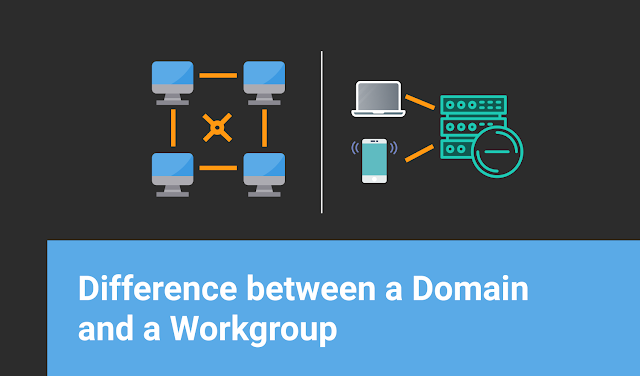






0 comments:
Post a Comment