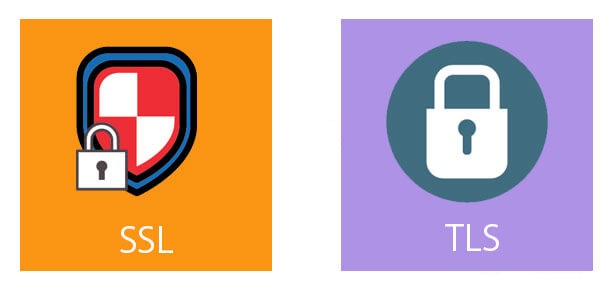HMS Panel is an all-in-one control panel designed for Linux server platforms. A multi-server solution, it offers a number of advantages to both the web hosting provider or the customer who needs a more efficient way to manage their dedicated or virtual private server. HMS Panel is secure, easy to use and loaded with an arsenal of features that will surely come in handy for administrators at all levels. Here is the rundown:
Complete Domain Management
HMS Panel provides a complete system for managing domains. Users can add domains and sub-domains to the IP address of their choosing whether it is located on or off the server. Wildcards can be added so that all sub-domains for a particular domain point to a specific IP address. You can also modify domain zone files along with CNAME records, A records and MX records.
Email Management System
Web hosting customers on the client side benefit greatly from features such as HMS Panel’s robust email management system. Users can easily create email accounts and customize their communications with forwarders, catch-all addresses and auto-responders. While customers have access to their messages via the control panel interface with SquirrelMail, they can also integrate Microsoft Outlook Express or their preferred mail client.
.htaccess Management
HMS Panel offers a robust .htaccess management tools that can be used to apply various settings to directories within a particular domain. This includes error handling with custom 401, 403, 404, and 505 redirects, IP and domain blocking, file and directory redirects, hotlink protection, directory browsing and much more. The .htaccess management console utilizes AJAX technology, making it a dynamic and very flexible system. While this system is very convenient, experienced administrators also have the ability to modify .htaccess via the standard control panel interface.
Web Application Management
Similar to most control panels on the market today, HMS Panel is integrated with a facility that enables customers to perform one-click installations of various pre-installed software applications. The software management console makes it easy to incorporate programs such as WordPress, phpBB, phpAdsNew, Gallery, Drupal and osCommerce among several others. These applications are mainly available due to user request, but the HMS Panel control panel offers the ability to install many more third-party scripts.
Advanced Security
HMS Panel was developed with advanced web technologies and security mechanisms. The software utilizes sophisticated API authorization to ensure that server communications remain protected. By leveraging an enterprise-grade authentication system, HMS Panel is able to better assure that web applications and network security features are properly configured. The software also uses process isolation, a technology that allows administrators to isolate web applications from one another, making it so that potential issues with one application do not affect others running on the server.
A Complete Control Panel Solution
Now on version 3.5.1, HMS Panel is quickly evolving to be one of the most remarkable control panels on the market. It has all the basic capabilities offered by other panels with a few qualities that make it stand out from rest. If you are in search of a new control panel for your server, give HMS Panel a shot with the free 30-day trial license.