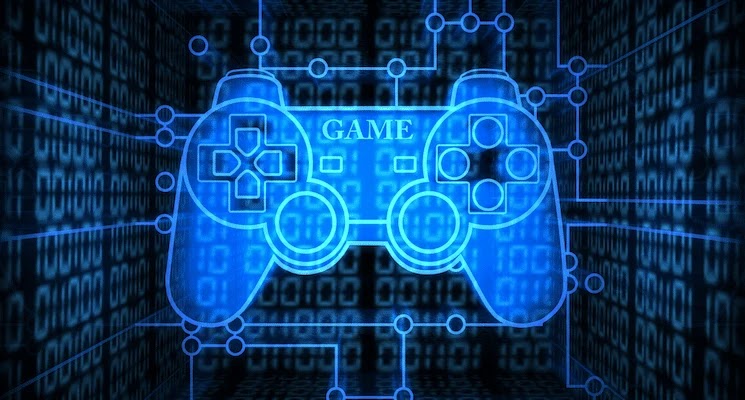Wednesday, 20 December 2023
 17:08:00
17:08:00 Steph Paul
Steph Paul Server Hosting
Server Hosting No comments
No comments
Monday, 18 December 2023
 18:05:00
18:05:00 Steph Paul
Steph Paul Hosting
Hosting No comments
No comments
Getting Started with GitHub
Designing Your Website
Configuring GitHub Pages
Continuous Updates and Maintenance
Thursday, 14 December 2023
 18:28:00
18:28:00 Steph Paul
Steph Paul Reseller Hosting
Reseller Hosting No comments
No comments
Introduction
Understanding Reseller Hosting
The Advantages of Reseller Hosting
How Reseller Hosting Works
Choosing the Right Reseller Hosting Provider
Friday, 8 December 2023
 13:39:00
13:39:00 Steph Paul
Steph Paul Window Hosting
Window Hosting No comments
No comments
Understanding the Essence of Windows Hosting Servers
Unraveling the Benefits
Choosing the Right Windows Hosting Plan
Ensuring a Smooth Migration to Windows Hosting
Final Thoughts
Friday, 1 December 2023
 12:55:00
12:55:00 Steph Paul
Steph Paul Cloud Hosting
Cloud Hosting No comments
No comments
Unveiling the Power of Cloud Hosting
Revolutionizing Website Performance
Fortifying Security Measures
Choosing the Right Cloud Hosting Provider
Final Thoughts: Elevate Your Website with Cloud Hosting
Tuesday, 7 November 2023
 17:35:00
17:35:00 Steph Paul
Steph Paul Domain
Domain No comments
No comments
Defining Collision Domain
Unveiling Broadcast Domain
The Distinct Differences
Practical Implications
Monday, 6 November 2023
 16:01:00
16:01:00 Steph Paul
Steph Paul DNS, DNS Servers, DNSSEC
DNS, DNS Servers, DNSSEC No comments
No comments
Understanding DNS Security Extensions
The Significance of DNSSEC
Implementing DNS Security Extensions
Wednesday, 1 November 2023
What Is Gaming Server Hosting?
Why is Gaming Server Hosting Essential?
Choosing the Right Gaming Server Hosting
The Cost of Gaming Server Hosting
Popular Gaming Server Hosting Providers
Friday, 27 October 2023
 17:53:00
17:53:00 Steph Paul
Steph Paul Domain Name, Web Hosting
Domain Name, Web Hosting No comments
No comments
Understanding Web Hosting Servers
The Role of Web Domains
Choosing the Right Web Hosting Server and Web Domain
Thursday, 19 October 2023
 17:17:00
17:17:00 Steph Paul
Steph Paul DDoS Attacks
DDoS Attacks No comments
No comments
Defining DDoS Attacks
Anatomy of a DDoS Attack
The Importance of DDoS Mitigation
Staying Vigilant
Thursday, 12 October 2023
 15:24:00
15:24:00 Steph Paul
Steph Paul Web Hosting
Web Hosting No comments
No comments
The Importance of Web Hosting
What to Look for in a Hosting Provider
The Good: Top Web Hosting Providers
The Bad: Hosting Providers to Approach with Caution
The Ugly: Hosting Providers to Avoid
Friday, 6 October 2023
 18:37:00
18:37:00 Steph Paul
Steph Paul Linux Hosting
Linux Hosting No comments
No comments
Unveiling the Power of Linux Hosting
The Advantages of Linux Hosting
Getting Started with Linux Hosting
Saturday, 23 September 2023
 14:00:00
14:00:00 Steph Paul
Steph Paul Domain Name, Web Hosting
Domain Name, Web Hosting No comments
No comments
Web Hosting Server: The Backbone of Your Website
Web Domain: Your Digital Identity
Domain Registration
Friday, 8 September 2023
Introduction
The Evolution of Web Hosting
The Significance of Premium Domains
Free Premium Domains: A Game-Changer
How to Choose the Right Web Hosting Provider
Monday, 28 August 2023
 16:37:00
16:37:00 Steph Paul
Steph Paul DNS, DNS Servers, Domain, Domain Name, Domain Name System, Subdomain
DNS, DNS Servers, Domain, Domain Name, Domain Name System, Subdomain No comments
No comments
Understanding the DNS: A Brief Overview
The DNS Hierarchy: Layers of Organization
DNS Resolution: Behind the Scenes
Ensuring Reliable DNS Performance
Tuesday, 22 August 2023
 18:24:00
18:24:00 Steph Paul
Steph Paul HTTP, HTTPS
HTTP, HTTPS No comments
No comments
In the rapidly evolving landscape of the internet, ensuring the security and integrity of data transmission is paramount. This is where the HTTPS port comes into play, serving as a critical component for maintaining a safe online environment. In this comprehensive guide, we delve into the depths of HTTPS port, unraveling its significance, functionality, and how to effectively utilize it to enhance your website's security.
Unveiling the HTTPS Port: A Closer Look
At its core, HTTPS stands for Hypertext Transfer Protocol Secure. It is an advanced iteration of the standard HTTP protocol, with an added layer of security provided by SSL/TLS encryption. This encryption is what safeguards the data transmitted between a user's browser and the web server from prying eyes and potential malicious actors. The HTTPS port, denoted by port number 443, is the gateway through which this secure communication flows.
The Significance of HTTPS Port
The HTTPS port acts as a secure channel through which sensitive information, such as login credentials, credit card details, and personal data, is exchanged between a user and a website. It's a shield against cyber threats like eavesdropping, data manipulation, and identity theft. As search engines and internet browsers prioritize secure websites, having your website utilize the HTTPS port is no longer just an option, but a necessity.
How to Set Up and Utilize the HTTPS Port Effectively
1. Obtain an SSL/TLS Certificate
To harness the power of the HTTPS port, you need to secure an SSL/TLS certificate. This certificate is a digital document that authenticates the identity of your website and enables encryption. It's like a virtual padlock that assures visitors their data is in safe hands.
2. Choose the Right SSL/TLS Certificate
Not all SSL/TLS certificates are created equal. Depending on your website's needs, you can opt for a Domain Validated (DV) certificate for basic encryption, Organization Validated (OV) certificate for business validation, or Extended Validation (EV) certificate for the highest level of trust indication.
3. Install and Configure the Certificate
Once you've obtained the certificate, it's time to install and configure it on your web server. This might vary depending on the server you're using (e.g., Apache, Nginx, IIS), but the process usually involves generating a Certificate Signing Request (CSR), submitting it to a Certificate Authority (CA), and then implementing the issued certificate on your server.
4. Update Internal Links and Resources
Ensure that all internal links and resources, such as images, stylesheets, and scripts, are updated to use the HTTPS protocol. Mixed content (HTTP and HTTPS resources on the same page) can trigger security warnings and degrade the user experience.
5. Implement 301 Redirects
To maintain SEO equity and avoid duplicate content issues, set up 301 redirects from HTTP URLs to their HTTPS counterparts. This informs search engines that your website has moved to the secure version.
The SEO Boost of HTTPS Port Implementation
Beyond the undeniable security benefits, implementing the HTTPS port can significantly impact your website's search engine optimization (SEO) efforts. Search engines like Google consider security a ranking factor, meaning that secure websites are more likely to rank higher in search results.
1. Ranking Signal
Google officially announced that HTTPS is a ranking signal in its algorithm. While it might not be the sole determinant, it can be the differentiator between two closely matched websites vying for the same spot in search results.
2. Trust and Credibility
When users see the reassuring padlock symbol in their browser's address bar, they are more likely to trust your website. Trust is a crucial factor in user engagement, conversion rates, and reduced bounce rates—all of which positively impact SEO.
3. Referral Data Integrity
With HTTPS, referral data remains intact when traffic passes through a secure connection. This means that you can accurately track the source of your website's traffic, leading to better-informed marketing strategies.
In Conclusion
The HTTPS port is not just a technical jargon; it's the safeguard that keeps your website and its visitors protected. Beyond security, the SEO benefits of HTTPS implementation are undeniable. So, take the leap, secure your website with an SSL/TLS certificate, and embrace the power of the HTTPS port. Enhance your website's security, build trust with your audience, and enjoy the SEO rewards that come with it.