If you have a domain name registered with SiteGround you will be able to manage it in My Accounts section of your Customer Area. There you can easily renew the domain, change its DNS settings, status and administrative contact information and obtain its EPP code (Authorization code).
In this section you will find answers to the following questions:
■ How to access the Domain management tool?
■ How to renew your domain name?
■ How to change the status of your domain name?
■ How to change the DNS settings of your domain name?
■ How to change the administrative contact information of your domain name?
■ How to find the EPP code of your domain name?
■ How to change the TAG of your .co.uk or .org.uk domain?
To access the domain name management tool you need to be logged into your Customer Area first. Go to My Accounts Section. Your domains are listed at the bottom of the page with a Manage button next to each domain.You can either scroll down, or use the drop down at the top of the page for faster navigation. Once you click the Manage button, you will access the management section for the particular domain.
In this section you will find answers to the following questions:
■ How to access the Domain management tool?
■ How to renew your domain name?
■ How to change the status of your domain name?
■ How to change the DNS settings of your domain name?
■ How to change the administrative contact information of your domain name?
■ How to find the EPP code of your domain name?
■ How to change the TAG of your .co.uk or .org.uk domain?
How to access the Domain name management tool?
To access the domain name management tool you need to be logged into your Customer Area first. Go to My Accounts Section. Your domains are listed at the bottom of the page with a Manage button next to each domain.You can either scroll down, or use the drop down at the top of the page for faster navigation. Once you click the Manage button, you will access the management section for the particular domain.
How to renew your domain name?
If you have registered a domain name with SiteGround at the time you have ordered a hosting account, the renewal of the domain name would be performed together with the renewal of the hosting account and for free. If this is not the case, you will have to renew the domain name separately from the account. To renew your domain name, simply press the Renew button in the My Accounts section of your Customer Area.
How to change the status of your domain name?
Normally, once a domain name is registered by SiteGround it is placed in status Registrar-lock. This status means that no transfer request can be initiated for this domain. If you wish to transfer your domain name to another registrar you need to change the status of the domain name from Registrar-lock to Active. You can do this by choosing the Active status from the drop down and pressing the Update button.
Note: Once a .eu domain name is registered by SiteGround it is placed in status Registered. This domain status does not need to be changed in order to transfer your domain name to another registrar.
Note: Always, before starting a transfer of your domain name to another registrar, make sure you have access to the administrative email address listed under your Domain Name Administrative Contact Information. Please read the next sections to find out more on how to change this information.
How to change the DNS settings of your domain name?
In the Domain Management page you can see your current DNS settings. To change them just fill in the new setting and use the Change button.
Note: Please be very careful when changing DNS settings. Wrong DNS settings can result in your website being inaccessible, as your domain name will not point to the website location.
How to change the administrative contact information of your domain name?
Due to the ICANN regulations you are required to provide a valid contact information (your name and organization, address, phone, email address, etc) when registering a domain name. This information is accessible through public Domain Whois services. If you wish to hide it, you may take advantage of the Domain ID protect SiteGround provides.
If you need to change the contact information related with your domain name just edit the field you want and press the Update button:
Note:Some domain names have restrictions what administrative contact information can be changed. For example, nothing can be edited for .eu domain names, and for .co.uk or .org.uk the owning organization and name cannot be edited.
How to find the EPP code of your domain name?
You can request that the EPP key code that is needed for domain transfer is sent to you. The code will be sent to the administrative email related with your domain name.
Note: EPP code is not required for the transfer of .eu domain names.
How to change the TAG of your .co.uk or .org.uk domain?
When a .co.uk or a .org.uk domain name is registered by SiteGround its TAG is set to either ENOM, TUCOWS-CA , or OPENPROVIDER-NL. If you would like to transfer such a domain to a registrar different than the one SiteGround uses, you will have to change its TAG. You can do this by editing the TAG and pressing the Update button.
Note: Once you press the Update button it will take between 2 and 3 business days for the domain TAG change to take effect.
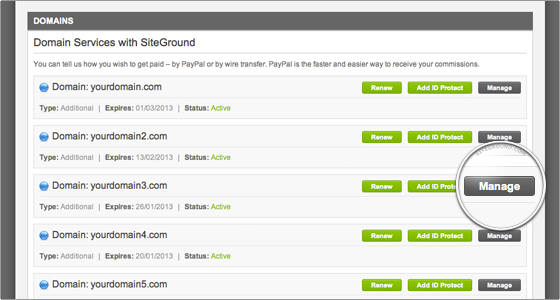

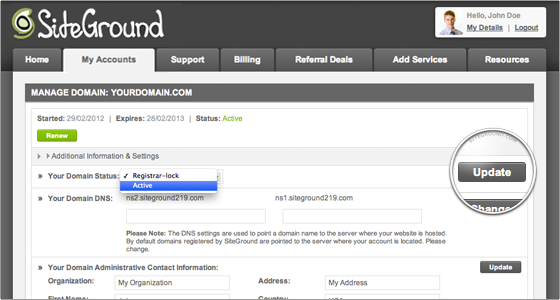










0 comments:
Post a Comment