Changing your Nameservers in AMP
Step 1: Login to AMP.
Step 2: On the main menu, roll your mouse over Domains and click Manage Domains.
Step 3: Next, select the domain that you want to make the nameserver change for.
Step 4: Click the Point your domain link.
Step 5: Finally, enter your primary and secondary nameservers. Remember that you will always need to enter two nameservers. Once you are done, click Submit.
You will then see a message stating "Your request has been completed"


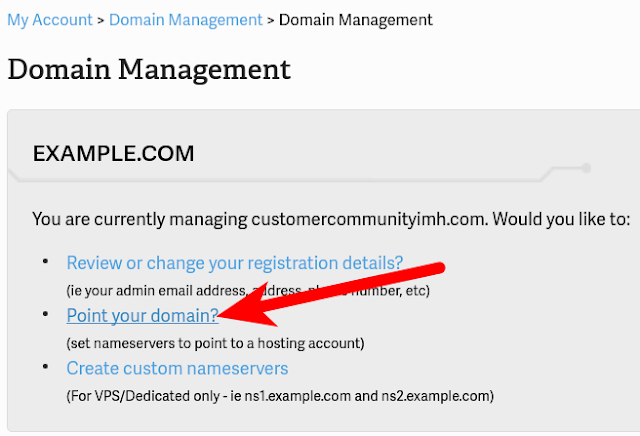







0 comments:
Post a Comment