How To Repair And Optimize Your Database (MySQL)
1. Log in to your iPage Control Panel.
2. Go to Manage MySQL.
3. Select the database you want to optimize.
4. Click Access phpMyAdmin.
1. Log in to your iPage Control Panel.
2. Go to Manage MySQL.
3. Select the database you want to optimize.
4. Click Access phpMyAdmin.
5. Click on the database name.
6. Check each database table that you want to repair.
7. Select Repair table in the dropdown menu.
8. Repeat steps 5 and 6, then select Optimize table in the dropdown menu.
Important: As soon as you click on an option within the dropdown menu, the action is taken imediately. We recommend that you excersize extreme care to ensure that you do not accidentally delete (Empty, Drop) your database tables!
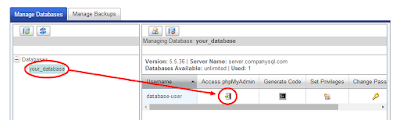







0 comments:
Post a Comment