cPanel is the control panel for most of the technical functionality of your web hosting account. With it you can manage your emails, databases, subdomains; you can install scripts and applications, check your stats, etc.
In this section you will find answers of the following questions:
 cPanel Username & Password
cPanel Username & Password
 How to use cPanel?
How to use cPanel?
 How to Access cPanel?
How to Access cPanel?
To access the cPanel you need to be logged into your Customer Area first.
In My Accounts section you will see a button Go To cPanel for each of the hosting accounts you have:
In this section you will find answers of the following questions:
How to Access cPanel?
To access the cPanel you need to be logged into your Customer Area first.
In My Accounts section you will see a button Go To cPanel for each of the hosting accounts you have:
A pop-up will appear where you will be able to choose if you want to access the cPanel securely or normally. We recommend secure access whenever possible.
cPanel Username & Password
Initially for your first account the cPanel username and password are the same as for your customer area. If you have multiple accounts, however each of them will have separate user and pass for the cPanel.
To see the username for the cPanel of a particular account and to change its password you need to first click on the Manage Account button of the account:
On the Manage Account page you can see your cPanel username and change the password:
How to use cPanel?
cPanel is a powerful and in the same time user-friendly tool that will help you manage your hosting account easily.

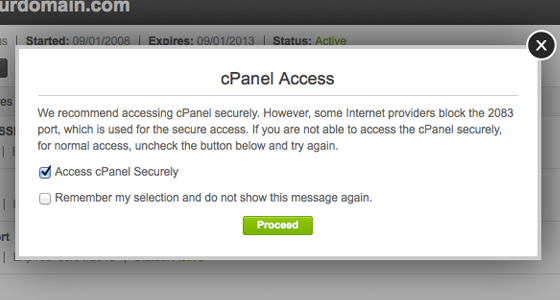
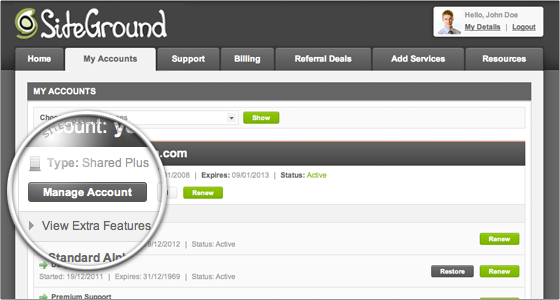
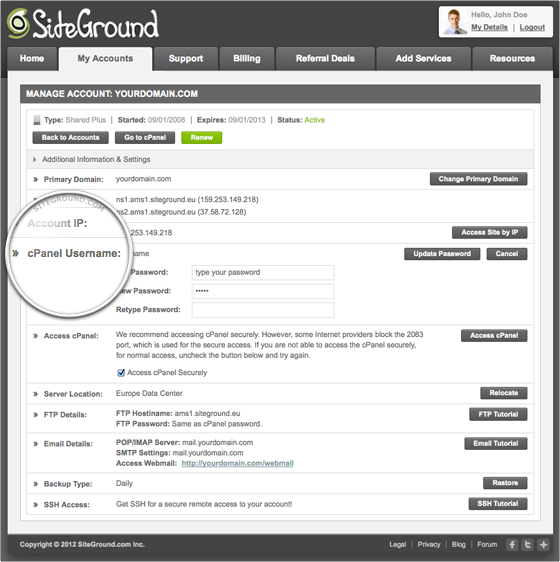






0 comments:
Post a Comment