My Details section allows you to manage your Customer Area login information and your personal details associated with your account. Initially we use the information you provided during your sign-up. It is recommended to keep the information up-to-date at all times as it helps us to identify you as the owner of the account and contact you for important events related with your account.
◼ Where is My Details section located?
◼ Change/update owner's details
◼ Manage your SMS Notifications
To access My details section you need to be logged into your Customer Area first. You will see the link to My details section in the right hand corner section of the header of your Customer Area.
◼ Where is My Details section located?
◼ Change/update owner's details
◼ Manage your SMS Notifications
Where is My Details section located?
To access My details section you need to be logged into your Customer Area first. You will see the link to My details section in the right hand corner section of the header of your Customer Area.
Change/update owner's details?
The first table in My Details section allows you to add an avatar to you Customer Area. Adding a face will make you stand out in your communication with our customer service representatives. You can also change the Password for your Customer Area here. To do this, simply provide your current password and fill in twice the new desired one:
Please note that changing your Customer Area password does not change the password for accessing your hosting account cPanel.
The second table in My Details section allows you to edit the name, postal and email address associated with your account.
Please note that if there is an organization name listed in My Details section the priority in case of ownership issues is given to the organization.
Manage your SMS Notifications
SiteGround sends out text messages to your phone in case of urgent issues with your account (usage problems or billing failures) that can result in service interruption, if not attended by you in a timely manner. These notifications are turned on by default. You can disable/enable them at any time through the SMS Notification section under My Details.
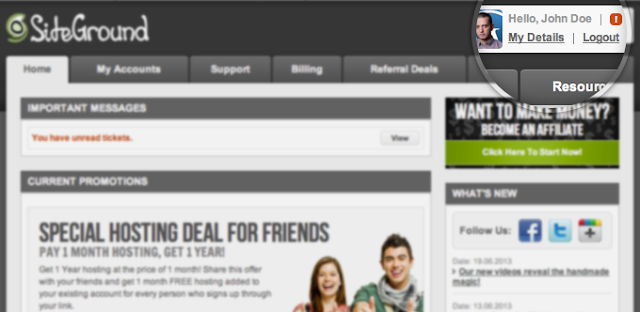









0 comments:
Post a Comment