SiteGround has developed a unique tool – our Account Setup Wizard, to ease your first time ever account setup. It allows you to upload a new website or to initiate the free transfer of your existing website with just a few clicks literally seconds after you order your account.
◼ Account Setup Wizard overview
◼ New website upload
◼ Transfer website from other host
On your first login to Your customer area you will see the Setup Wizard popup box. You can use the wizard immediately or choose the "Remind me later" option on any step of the setup.
◼ Account Setup Wizard overview
◼ New website upload
◼ Transfer website from other host
Account Setup Wizard overview
On your first login to Your customer area you will see the Setup Wizard popup box. You can use the wizard immediately or choose the "Remind me later" option on any step of the setup.
New website upload
If you already know which application you wish to use, you will be able to request its installation together with a template through the Wizard:
Alternatively, if you are not sure we will recommend you a software based on your needs:
Transfer website from other host
Just use the form to provide us with your current account login details and our support team will start the transfer immediately.
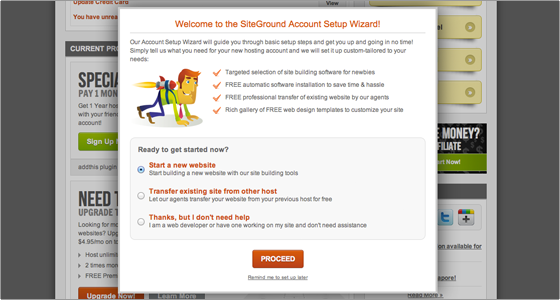
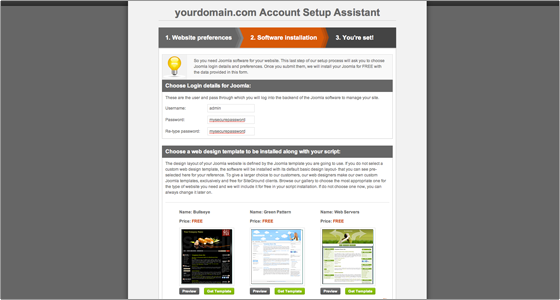








0 comments:
Post a Comment