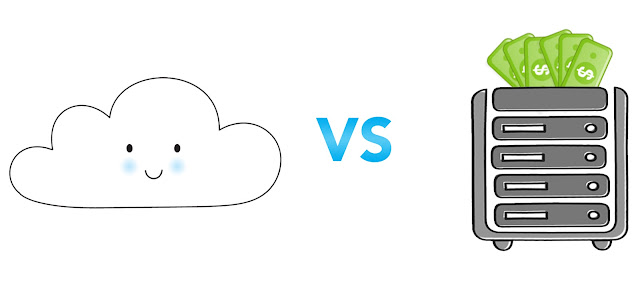The misunderstanding about the technological difference between Cloud Hosting vs VPS Hosting in the web hosting industry is becoming quite a buzz now.
Most of the people generally tend to misread the basic difference between the two. This is due to the lack of awareness about the differentiating factors of these two web hosting technologies.
With the advent of virtualization and remote operations, there is a considerable increase in most of the established organizations and even startups opting for the similar solutions to host their websites.
They no more need to own a physical architecture (a CPU with the certain specifications of processor, RAM, and storage), an operating system, on top of this hardware, and then the particular web application (like WordPress, Magento, Drupal, Joomla, and many more etc.) on which website is to be hosted.
And, that’s not it! Further, this arrangement will require efficient and redundant power supplies and periodic maintenance to ensure the server is up and running at all times.
Firstly, let’s jump to basics for a while about what cloud and virtualization are. In simple words, cloud and virtualization is something that separates the hardware, operating system, and the application running on that hardware from each other.
The basic concept remains the same in both of the technologies. However, reliability, flexibility, and availability have been some major separating indicators between the two.
What Is VPS Hosting?
VPS (Virtual Private Servers) Hosting, sometimes also known as “Private Cloud”, is based on servers which are crafted using virtualization mechanism.
The architecture is one which has multiple individual dedicated slots on the same virtual machine. Each slot can be assigned to dedicated resources. Nonetheless, the technology generally works on a time-shared or resource-shared phenomenon.
One of the major disadvantages that are stopping the VPS hosting industry to reach to the next level is its vulnerability that can cause a particular slot or resource go down in any crash scenario and the application or website on that particular space will be unavailable with no redundant online availability unless and until the issue is fixed.
However, rest of the applications on different slots will be up and running without any disruption in service.
But, there remains a possibility, although in exceptional cases, where a major trouble hitting a certain slot, such as unexpectedly excessive traffic on a random day or DDoS (Distributed Denial of Service) attack, can cause the entire machine and the subsequent applications to go down as all the resources belong to the same machine.
However, VPS hosting does have some useful points as it brings the margin closer between the dedicated and shared hosting solutions.
Benefits of VPS Hosting
◈ VPS hosting offers total and complete freedom. Free to manage your server as you like, you have access to everything and you can install all the software you need.
◈ Hosting in VPS is very efficient. Unlike shared hosting, the VPS is not dependent on traffic or audience. You have your own resources and you are isolated from other servers.
◈ Hosting in VPS is secure. All your files are private and inaccessible to other clients regardless of their rights on the server.
What is Cloud Hosting?
Cloud hosting is the top-of-the-line website (or application) hosting solution available presently. The technology has already achieved a tremendous level of acceptance in a short period of time.
Websites hosted on the cloud are accessible anytime, anywhere. This means that hosting resources for each website are replicated on every cloud server in the cluster. For example, if one cloud server has maximum traffic already, then it automatically routes the query for the specific site to the idle cloud server in the cluster.
In other words, cloud runs the web hosting services, like files storage, SSH, FTP, SFTP, and email services (for e.g. SMTP), etc., on many different servers simultaneously.
This simultaneous allocation of equal resources on the cloud servers in the cluster provides a great deal of reliability. For example, if one of the machines malfunctions, it will not cause a failure or disruption in the entire hosting service.
Benefits of Cloud Hosting
◈ Cloud hosting is relatively reliable because your website is hosted on a virtual partition that takes advantage of multiple physical networks. When one of the servers goes offline, it will slightly reduce the resource level to the cloud but will not add up to your website. No inaccessibility or anything else.
◈ Cloud hosting is secured by many physical servers that are protected from third-parties who want to access their premises or interrupt their services.
◈ Cloud hosting is extensible, flexible, and scalable. It does not have the same constraints as a single server. Resources are available according to your requests and in real time.
◈ Cloud hosting is economical because you only pay for what you use.
Which Server to Choose? Cloud Hosting vs VPS Hosting
VPS hosting is generally less efficient since it allocates a specified amount of computing resources to each client. Hence, if the requirement increases, the system would not be able to handle the additional inflow. It will simply crash. Same would be the case if the server malfunctions.
Cloud hosting, on the other hand, tackles the increase differently. Under the cloud environment, the website is hosted on a pool of unified computing resources. This simply means that if one server is reaching its optimum level, then a second server is ready to function. Similarly, if a server fails, the website will still be running as other servers will continue to serve the incoming traffic.
If you want reliability and powerful functionality, then Cloud hosting is a great choice. The recent price slashes in cloud infrastructure from Amazon and the likes shows that the market has immense growth potential. Furthermore, it shows that cloud hosting is getting affordable too.
VPS is made for people who are interested in hosting just a website. While it is powerful, VPS does not guarantee uptime should your website fails due to high traffic or a technical glitch.
The comparison below shows the differences in both the infrastructure.
|
VPS Hosting |
Cloud Hosting |
| Server Deployment and Management |
Yes |
Yes |
| Server Sharing Model |
Private Server |
Dedicated Cloud Server |
| Scalability (auto/manual) |
Yes |
Yes |
| Low Cost |
Yes |
Yes |
| Pay As You Go |
No |
Yes |
| Flexibility |
No |
Yes |
| Customization |
Yes |
Yes |
| Security |
Yes |
Yes |
| Instant Provisioning |
No |
Yes (in managed hosting) |
| Performance |
Depends on vendor |
Fast |
| Reliability |
Yes |
Yes |
| Multiple Data Centers |
Depends on vendor |
Yes |
Why Cloud Hosting Stands out as the Best Hosting Solution Available Currently?
The cloud-based hosting, however, is more stable as there will not be any effect on performance when a part of the component goes down as it is decentralized.
In the Cloud, there is an option to integrate additional resources if needed. RAM, disc space, or bandwidth, etc., can be added with few clicks and dismissed when no longer needed without financial loss. Thus, Cloud hosting can also be defined as a web hosting solution that provides resources on demand. It is dynamically scalable and customizable according to the needs of the customer. No large investments are required. Unnecessary resources can be removed without any cancellation or further fees.